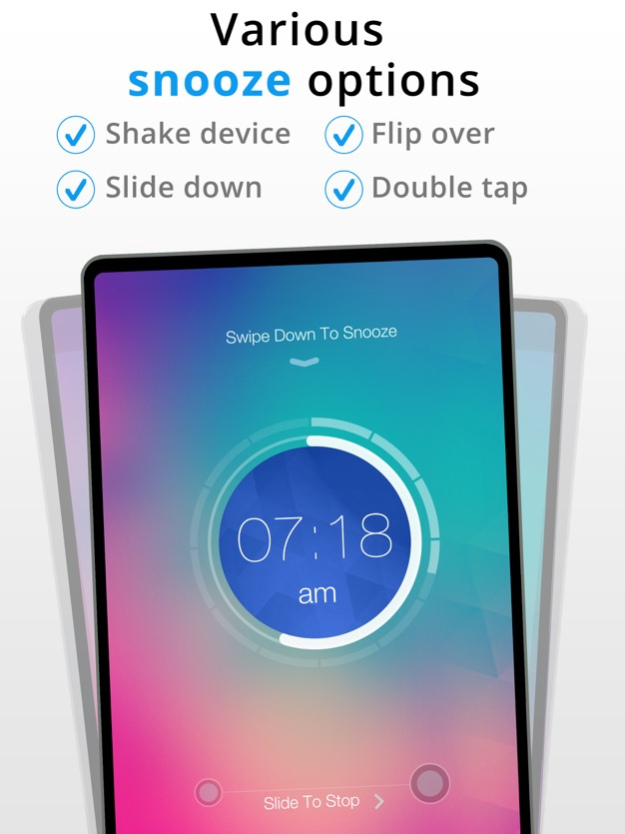Gesture Alarm Clock 4.9
Continue to app
Free Version
Publisher Description
Kickstart your day with Gesture Alarm Clock! Set personalized alarms and explore unique features.
Get excited to wake up again! Gesture Alarm Clock includes all the combined features that you would expect in a beautifully constructed alarm clock, plus innovative new alarm features to change the way you wake up.
*** Vibration with Backup Alarm (Exclusive) ***
Stop waking up your loved ones when you only have to wake up! This is a unique feature only offered by Gesture Alarm Clock. Simply activate vibration alarm, place the device on a hard surface to hear the vibration louder if possible. If you don't wake up with a vibration, don't worry! A backup alarm will ring to still wake you up after a few minutes! This is extremely useful if you have a spouse or baby in the same room! Why wake up others when you only have to wake up?
Gesture Alarm Clock is easy to use and setup! The app allows you to set one-time, repeat, daily, and weekly alarms. The app also includes a unique & different snooze option to make it difficult for those habitual snoozers :-). Plus end the day by listening to our collection of relaxing music or listen to your favorite tunes as you fall asleep with our sleep timer. Get ready to use the best and only alarm clock you will ever need.
Features
• Set the alarm through Gestures
• Vibration with Backup Alarm
• Set Repeat, Daily & Weekly Alarms
• Multiple Ring Options - Vibrate, Fade-in & Flashlight On/Off
• Sync Alarm Settings on Multiple Devices through iCloud
• Local Weather Updates
• Easy Swipe Controls to Enable / Disable Alarm
• Low Battery Warnings
• Alarm rings even when application closed
• Sleep Timer allows you to fall asleep with soothing sounds, songs, and more
• Aggressive alarm for those who snooze too much
• Multiple Snooze Options
- Swipe Down
- Double Tap
- Flip Over
- Shake Device
Gesture Alarm Clock will be your new favorite alarm app of choice. Specially selected music has been added to help you gently wake up & easily fall asleep.
Gesture Alarm Clock is a universal app, fully compatible with iPhone, iPad, and iPod. What are you waiting for? Download the best alarm clock today for free!
YouTube - http://www.youtube.com/watch?v=bI7QsX_sHRY
Facebook - http://www.facebook.com/rvappstudios
Twitter - https://www.twitter.com/RVAppstudios
Feb 1, 2024
Version 4.9
Get ready for an enhanced alarm experience with our easy-to-use app! Now with the ability to set multiple alarm times and access a variety of unique features. Our latest update resolves minor bugs and improves performance, ensuring a smoother start to your day. Try out our beautifully designed app today!
New in this update:
- Improved app performance
- Fixed small bugs
About Gesture Alarm Clock
Gesture Alarm Clock is a free app for iOS published in the System Maintenance list of apps, part of System Utilities.
The company that develops Gesture Alarm Clock is RV AppStudios LLC. The latest version released by its developer is 4.9.
To install Gesture Alarm Clock on your iOS device, just click the green Continue To App button above to start the installation process. The app is listed on our website since 2024-02-01 and was downloaded 2 times. We have already checked if the download link is safe, however for your own protection we recommend that you scan the downloaded app with your antivirus. Your antivirus may detect the Gesture Alarm Clock as malware if the download link is broken.
How to install Gesture Alarm Clock on your iOS device:
- Click on the Continue To App button on our website. This will redirect you to the App Store.
- Once the Gesture Alarm Clock is shown in the iTunes listing of your iOS device, you can start its download and installation. Tap on the GET button to the right of the app to start downloading it.
- If you are not logged-in the iOS appstore app, you'll be prompted for your your Apple ID and/or password.
- After Gesture Alarm Clock is downloaded, you'll see an INSTALL button to the right. Tap on it to start the actual installation of the iOS app.
- Once installation is finished you can tap on the OPEN button to start it. Its icon will also be added to your device home screen.